Comparing Evernote Alternatives: Notion vs. OneNote in 2025
In the world of digital note-taking, finding the right tool that fits your needs is essential for productivity. As Evernote continues to face stiff competition, users are increasingly turning to alternatives like Notion and OneNote. But which one should you choose in 2025? 🤔 This blog post dives deep into the features, usability, and overall experience of both platforms to help you make an informed decision.
Introduction
Evernote was once the undisputed king of note-taking apps. However, with the evolution of technology and changing user needs, new players have emerged, offering innovative features that challenge Evernote’s dominance. Among these, Notion and OneNote stand out as powerful contenders. As we step into 2025, let’s explore how these two platforms measure up against each other.
Notion: The All-in-One Workspace
Notion has rapidly gained popularity with its highly customizable and versatile interface. It’s more than just a note-taking app; it’s an all-in-one workspace that combines notes, databases, task management, and collaboration tools. Here are some key features that make Notion a compelling choice:
Customization and Flexibility
One of Notion’s standout features is its flexibility. Users can create pages and databases that can be tailored to fit any workflow. Whether you’re managing a personal project or collaborating with a team, Notion allows you to design your workspace with templates and blocks that suit your needs.
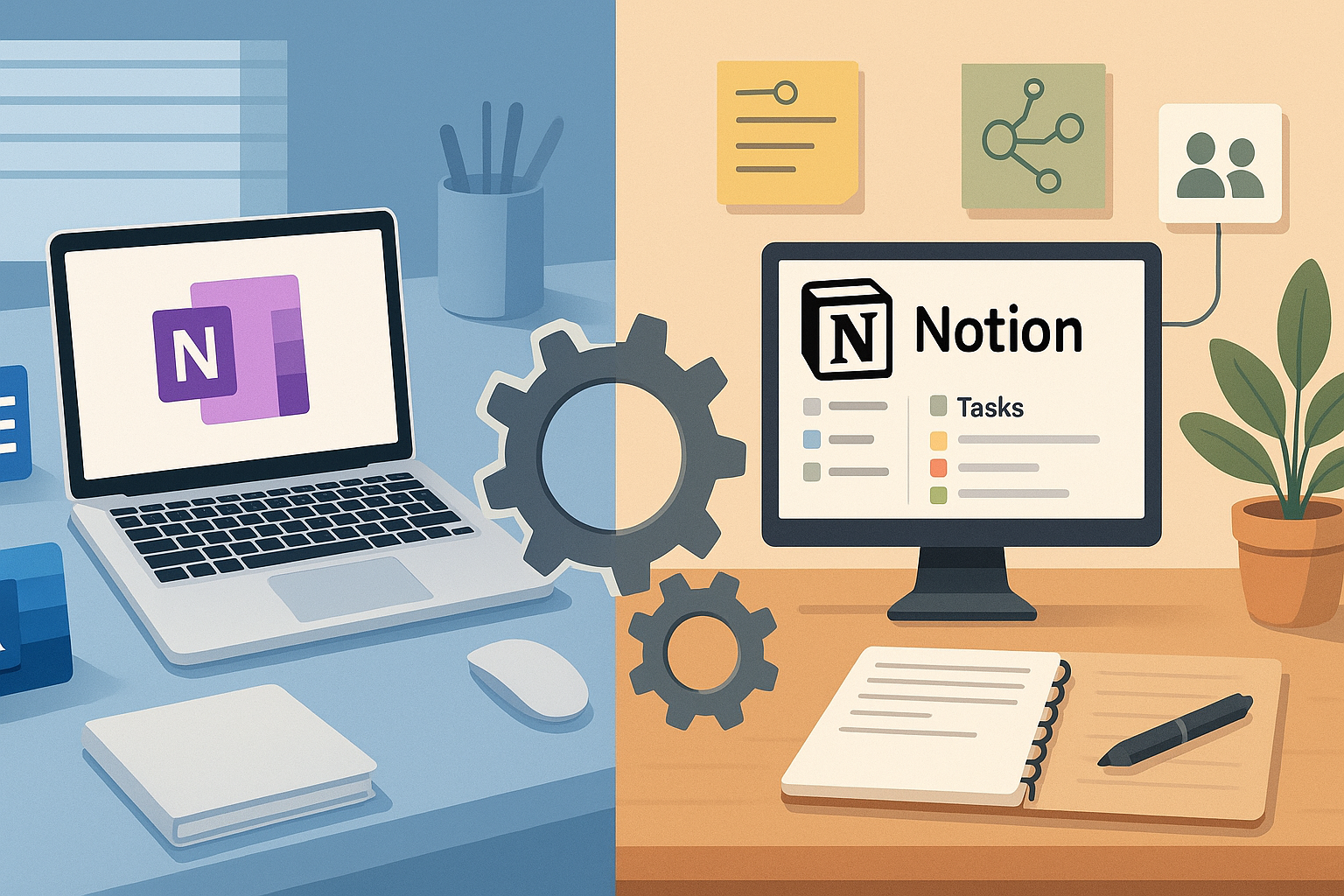
Integration and Collaboration
In 2025, seamless integration with other tools is crucial for productivity. Notion excels in this area by offering integrations with popular apps like Slack, Google Drive, and Trello. Its collaborative features enable teams to work together in real-time, making it a great choice for businesses and creative teams.
User Experience and Accessibility
Notion’s clean and intuitive interface is a hit among users. It’s available on multiple platforms, including Windows, macOS, iOS, and Android, ensuring that your notes are always accessible, no matter where you are. 💻📱
OneNote: Microsoft’s Robust Note-Taking Solution
OneNote, part of the Microsoft Office suite, has long been a favorite for those who prefer a more traditional approach to note-taking. Its integration with other Microsoft products makes it a powerful tool for those already entrenched in the Microsoft ecosystem. Let’s explore OneNote’s key attributes:
Integration with Microsoft Ecosystem
OneNote seamlessly integrates with other Microsoft Office products like Word, Excel, and Outlook, making it an excellent choice for users already familiar with these tools. This integration facilitates a smooth workflow, especially for corporate users.
Organizational Features
OneNote’s notebook structure mimics physical notebooks, which can be comforting for users transitioning from paper to digital. Each notebook can be divided into sections and pages, providing a familiar organizational system that is easy to navigate.
Handwriting and Drawing Capabilities
OneNote excels in supporting handwritten notes and drawings, particularly on devices like the Microsoft Surface. The app’s ability to convert handwriting to text is a boon for those who prefer jotting down notes by hand. 🖊️
Comparing Costs in 2025
When considering which platform to choose, cost is often a key factor. As of 2025, here’s a quick comparison:
Notion offers a free tier with basic features, while its personal pro plan costs around $5 per month. For teams, the cost is approximately $10 per user per month.
OneNote is included with a Microsoft 365 subscription, which starts at around $6.99 per month for personal use. For businesses, the cost can vary based on the plan and number of users.
Conclusion
Choosing between Notion and OneNote ultimately depends on your specific needs and preferences. If you value a customizable workspace with integrated collaboration tools, Notion may be the way to go. However, if you are deeply embedded in the Microsoft ecosystem and prefer traditional note-taking methods, OneNote is a solid choice. Both platforms offer unique strengths that cater to different user bases, ensuring that you’ll find a solution that enhances your productivity in 2025. 🚀
FAQs
Q: Can Notion replace Evernote entirely?
A: Yes, Notion can replace Evernote for many users, especially those looking for more customization and collaboration features.
Q: Is OneNote better for teams compared to Notion?
A: It depends on your team’s needs. If your team heavily uses Microsoft products, OneNote might be more efficient. However, Notion offers robust collaboration tools that are also ideal for team settings.
Q: Are there any offline capabilities in Notion and OneNote?
A: Yes, both Notion and OneNote offer offline capabilities, though Notion’s offline features can be limited compared to OneNote’s comprehensive offline access.
Q: Which app is more suitable for students in 2025?
A: Both are great for students. Notion offers more flexibility for organizing coursework and projects, while OneNote provides excellent note-taking features, especially for handwritten notes.
Whether you’re a student, a professional, or someone just looking to stay organized, both Notion and OneNote offer powerful features that can cater to your needs. Choose wisely based on your workflow and enjoy a more productive 2025! 😊



