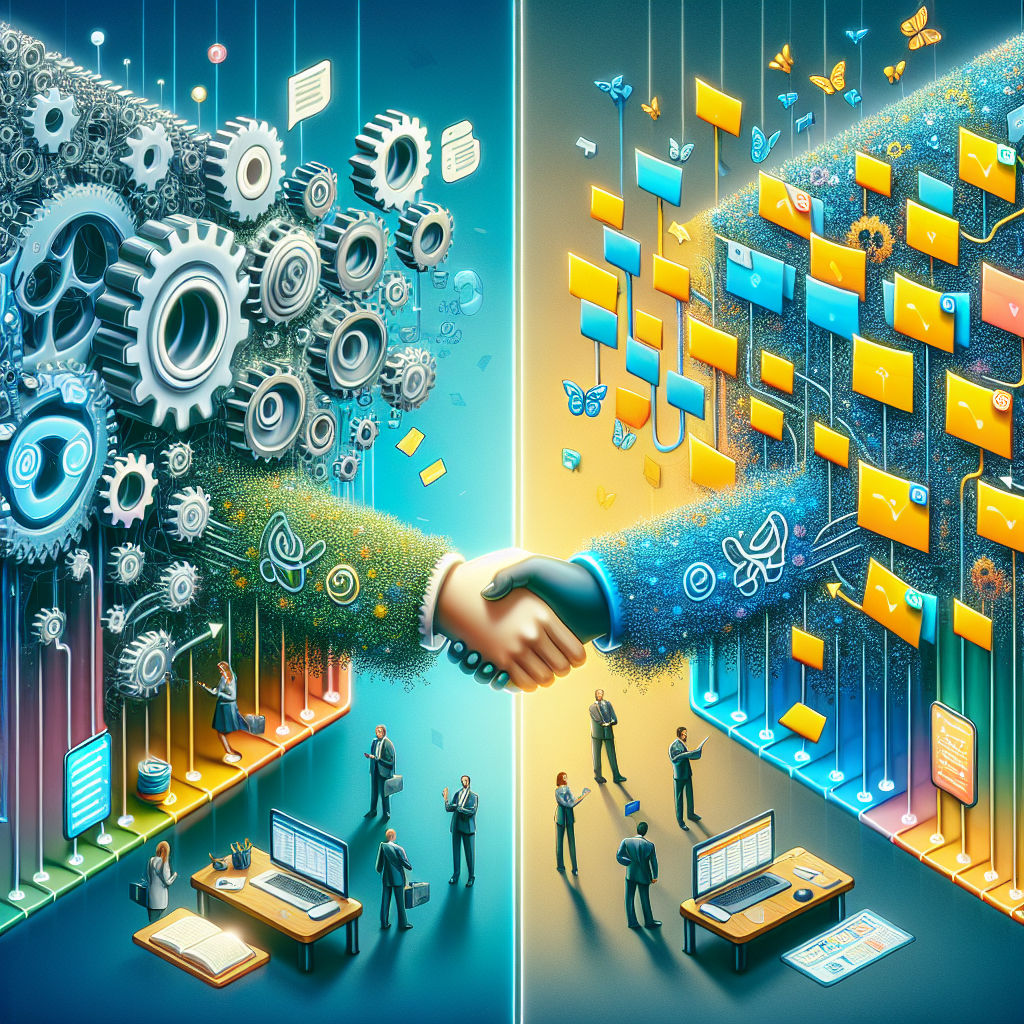Asana vs Trello: Which Project Management Tool to Choose in 2025
In the fast-paced world of 2025, effective project management tools are more essential than ever. With remote work becoming the norm and team collaborations crossing continents, choosing the right tool can make or break your productivity. Two of the leading contenders in this space are Asana and Trello. Both have loyal followings, but which one is right for you? Let’s delve into their features, pros, and cons to help you make an informed decision.
Table of Contents
1. Introduction to Asana and Trello
2. Features and Functionality
3. User Experience and Interface
4. Pricing and Plans
5. Integration Capabilities
6. Security and Support
7. Conclusion
8. FAQs
Introduction to Asana and Trello
Asana and Trello have long been staples in the project management arena. Both platforms have evolved significantly over the years, adapting to the changing needs of businesses and individuals alike.
Asana was founded in 2008 by Facebook co-founder Dustin Moskovitz and ex-engineer Justin Rosenstein. Its mission is to help teams organize, track, and manage their work. On the other hand, Trello, which was launched in 2011 by Fog Creek Software, offers a more visual approach to project management with its board and card system.
Features and Functionality
Asana Features
Asana offers a robust set of features designed for comprehensive project management. It supports tasks, projects, timelines, and calendars, making it ideal for teams that need detailed tracking and accountability. The platform also includes milestones, workload management, and goal tracking. For those managing complex projects, Asana’s advanced search and reporting capabilities are a significant advantage. 🗂️
Trello Features
Trello, by contrast, is known for its simplicity and visual appeal. It uses a board and card system, where users can create cards for tasks and move them across columns representing different stages of a project. Trello’s strength lies in its ease of use and flexibility. It’s perfect for teams that want a straightforward, drag-and-drop interface. Trello also offers features like checklists, due dates, and labels, with the option to enhance functionality through Power-Ups (add-ons). 📊
User Experience and Interface
Asana UX/UI
Asana offers a clean, modern interface that might feel a bit overwhelming at first, especially for new users. However, once familiar, users appreciate its depth and the ability to customize views. Asana’s task dependencies and timeline views provide a clear picture of project progress and interdependencies. This makes it a favorite for teams looking for detailed project management. 🖥️
Trello UX/UI
Trello’s interface is intuitive and user-friendly, making it accessible for users of all technical levels. The board and card system is visually appealing and straightforward, allowing for quick adaptation. Trello’s simplicity can be a double-edged sword; while it’s easy to pick up, it may lack the advanced functionalities some teams require for more complex projects. 📋
Pricing and Plans
Asana Pricing
Asana offers a free basic plan with limited features, suitable for individuals or small teams. Their premium and business plans, which range from $10.99 to $24.99 per user per month, provide advanced features such as timelines, reporting, and custom fields. Asana also offers an enterprise plan with custom pricing for larger organizations. 💰
Trello Pricing
Trello provides a free plan with unlimited personal boards and cards, making it appealing to small teams or individuals. Their paid plans, starting at $5 per user per month, offer additional features such as unlimited Power-Ups, priority support, and advanced automation. Trello’s pricing is generally more budget-friendly, which may be a deciding factor for startups and small businesses. 💸
Integration Capabilities
Both Asana and Trello boast impressive integration capabilities, allowing them to fit seamlessly into your existing workflow.
Asana Integrations
Asana integrates with over 100 apps, including Slack, Microsoft Teams, Google Workspace, and more. These integrations help streamline communication, file sharing, and collaboration. Asana’s API also allows for custom integrations, making it a versatile choice for tech-savvy teams. 🔗
Trello Integrations
Trello also offers a wide range of integrations, known as Power-Ups, which include popular tools like Google Drive, Slack, and Jira. Trello’s API similarly allows for custom integrations, enhancing its adaptability. For users who prefer a visual approach, Trello’s Power-Ups offer an easy way to enhance functionality. 🔌
Security and Support
Asana Security
Security is a top priority for Asana, with features like two-factor authentication and single sign-on (SSO) available. Asana complies with industry standards such as GDPR and Privacy Shield, ensuring user data is protected. Support is available through online resources, email, and premium support for paid plans. 🔒
Trello Security
Trello offers enterprise-grade security with two-factor authentication and SSO. It also complies with GDPR and other security standards. Trello provides extensive online resources for support, with priority support available for paid plans. 🔐
Conclusion
Choosing between Asana and Trello in 2025 depends largely on your team’s specific needs and preferences. Asana is ideal for teams requiring detailed project management and advanced features. Its robust capabilities make it suitable for larger teams and complex projects. Trello, with its simplicity and visual appeal, is perfect for smaller teams or individuals who favor an intuitive, straightforward approach.
Ultimately, the decision comes down to the complexity of your projects and the features your team values most. Whether you choose Asana or Trello, both platforms offer powerful tools to enhance productivity and collaboration. 🚀
FAQs
1. Can I use Asana and Trello together?
Yes, you can integrate Asana and Trello using third-party tools like Zapier or by syncing certain features manually.
2. Which tool is better for remote teams?
Both Asana and Trello are excellent for remote teams. Asana is better for detailed project tracking, while Trello excels in visual simplicity and ease of use.
3. Are there mobile apps available for Asana and Trello?
Yes, both Asana and Trello offer mobile apps for Android and iOS, allowing you to manage projects on the go.
4. Is Trello suitable for large projects?
Trello can be used for large projects, but it may require additional Power-Ups or integrations to handle complex tasks effectively.
5. How often are new features added to Asana and Trello?
Both platforms regularly update their features and capabilities, with new updates typically announced on their respective blogs and release notes.